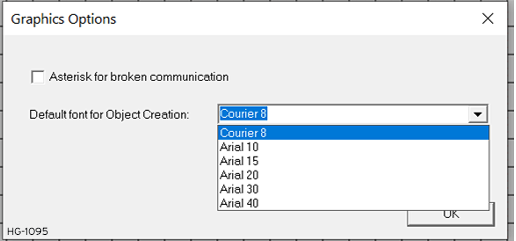User Interface 
See also: Advanced Ladder Logic Programming
See also: IEC 61131 Language Editor Programming
Topic Menu

|
Cscape 10 User Interface
|

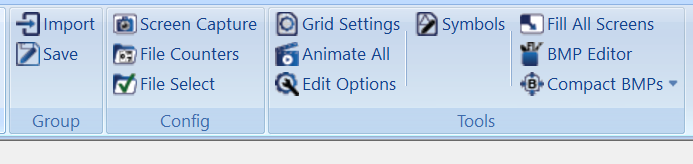
Screens
Display Settings (Touchscreen Setting)
Systems
Alarm Configuration (Graphical)
Alarm Configuration (Graphical) for Canvas
WebMI
Multi-Language
Fonts
Config
Tools
Grid Settings
Set Default Global Background - Set Default Global Background option is available on right clicking User Interface > Tools > Set Default Global Background as shown below. Using this option, the user can apply configured background across all screens in a program.
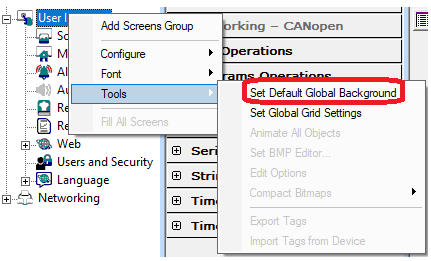
Set Global Grid Settings - Set Global Grid Settings option is available on right clicking User Interface > Tools > Set Global Grid Settings as shown below. Using this option, the user can apply configured grid setting globally across all screens in a program.
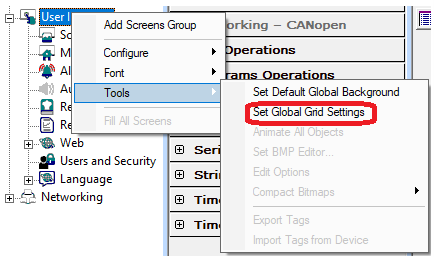
Animate All Objects -Turns ON/OFF a constant toggle between the different conditions or states of screen objects.
Edit Options - Allows for showing asterisks in Comm-linked Data Fields that are not currently active. Allows for a default font to be set for this Cscape program. Selecting Edit Options opens the Graphic Options dialog:
Symbols - The Symbol Library is a set of over 2000 graphical symbols used to display the operation and status of automated systems. The symbols are treated as bitmaps or animated bitmaps in the graphics editor.
Fill All Screens - Stretches graphics to fill the entire screen on all screens.
BMP Editor - Specify the location of the program used to “Edit Bitmap” from within the Bitmap and Animation objects. When the following dialog opens, select Browse>>> to select file. See also: Animated Picture/Graphic for Canvas or Picture/Graphic Object for Canvas
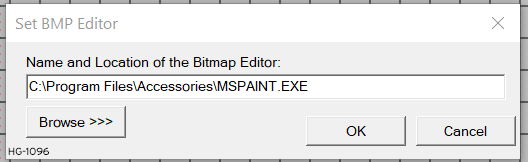
Compact Bitmaps - Allows for Bitmap graphics to be compressed to save graphic memory space. Option allows for just the current screen, all screens, or current project.
Return to the Top: User Interface